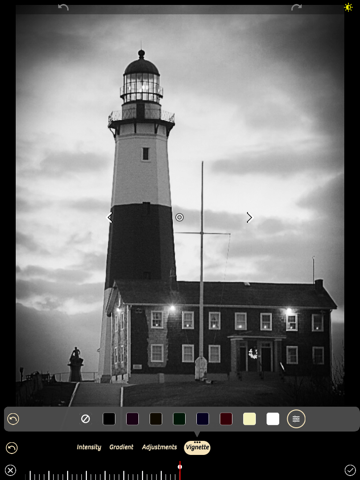CamoGraphy app for iPhone and iPad
Developer: bioDigits LTD.
First release : 12 Oct 2014
App size: 15.36 Mb
√ Minimum battery consumption for recording videos and taking photos
√ HDR photography for the most difficult lighting situations.
• You can adjust the input pictures, such as fusion.
• You can save input pictures taken for HDR separately and load them later
√ ISO and shutter speed priority, controls.
• When you adjust ISO manually. shutter speed adjusts automatically.
• When you adjust shutter speed manually. ISO adjusts automatically.
• Manual controls over exposure, focus, white balance and colour tint, and many more.
• 4 Preset programs, 2 lens programs ( macro and long shot ), 2 shutter programs ( low light and fast subjects ).
√ Video recording with ability to pause.
• You can also merge your videos from the photo library.
Other Camera features :
√ Timer with consequent number of shots and warning flash.
√ Camera burst mode captures up to 30 frames per second in 1920 x 1080 pixel.
• You can make collage photos out of your videos.
√ Stabilizer ( anti shake ).
√ Live preview.
Photo managing :
√ Delete multiple photos at once from the device camera roll.
√ View medias additional information like EXIF data from camera roll.
Other Editing features :
√ Professionally designed artistic color effects.
• 29 color effects, you can adjust :
- Intensity
- Gradient
- Basic adjustments
- Vignette.
• For some effects you can also adjust :
- Tint color
- Bleach intensity.
√ Basic Adjustments :
- Basic adjustments with use of processing on raw data. so adjusting one will not affect others.
- Quality of images dont degrade as user stacks or undos since this does not use compressed JPEGs for stacking history modifications.
• Shadows
• Brightness
• Exposure
• Contrast
• Fade
• Hue
• Grain
• Saturation
• Vignette
- You can adjust center, radius and color of the vignette.
• Sharpness.
√ Colorize
• Mono Color
• Radial black and white
- Ideal for applying lens vignette.
• blends include :
- Shadows ( screen )
- Midtones ( Soft light )
- Highlights
- Overlay
- Exclusion
- Hard light
- Darken
- Lighten
- Difference
- Negation
- Multiply
- Dodge
- Burn
• Posterize
√ Lenses
• Dept of field
• Tilt shift vertical and horizontal.
• Bulge
• Pinch
√ Borders
• 25 borders combinations.
√ Adding GPS information to pictures and view picture detail data.
√ Crop and rotate picture.
√ Quick and fast one place shoot and edit.
√ Very low battery consumption when editing pictures.
Sharing :
√ Instagram, Twitter, Facebook*, Flickr*, Email and many more.
* Facebook and Flickr sharing requires their relative apps be installed on your device.
Development:
Roham Akbari